Custom Error Pages¶
On occasions DDoSX® might report errors with your site such as not being able to connect to the upstream (502), report an invalid SSL on the origin (502), the upstream takes too long to respond (504), IP or country code blocking (403), WAF blocks (403) or even an internal error on the platform (500).
The platform in these instances will return an error page for each of the above
Adding your custom error page¶
Once you are logged into your ans portal and browse to DDoSX® Protection > Domain >
From here you will see the following screen
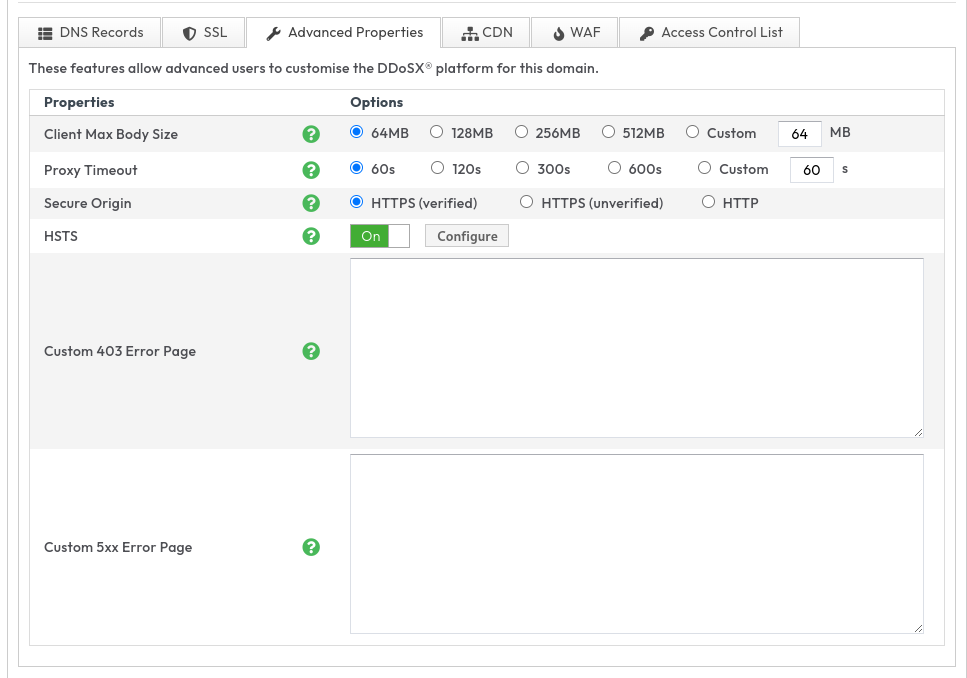
You can paste
CLI¶
# custom_403_error_page
ans ddosx domain property update mydomain.example 42ab5f8b-9265-4206-9b62-80c9514a6b75 --value="<html>Hello, world</html>"
#custom_5xx_error_page
ans ddosx domain property update mydomain.example b092897b-e5d1-4f91-bcb9-7a23138fefd5 --value="<html>Hello, world</html>"
# Output
ans ddosx domain property list mydomain.example
+--------------------------------------+-----------------------+---------------------------+
| ID | NAME | VALUE |
+--------------------------------------+-----------------------+---------------------------+
...
| 42ab5f8b-9265-4206-9b62-80c9514a6b75 | custom_403_error_page | <html>Hello, world</html> |
...
| b092897b-e5d1-4f91-bcb9-7a23138fefd5 | custom_5xx_error_page | <html>Hello, world</html> |
...
+--------------------------------------+-----------------------+---------------------------+
# Deploy
ans ddosx domain deploy mydomain.example
Known Limitations¶
HTML files limited to 64KBWe will only load the error page for error status codes generated by DDoSX® and not origin error responses.
There is no support for dynamic error codes and the pages need to be static
html