Self Signed Certificates¶
What are Self Signed Certificates?¶
Self signed certificates are exactly the same as a normal SSL certificate. The only difference between a self-signed certificate and a purchased SSL from a company such as Comodo, is that the purchased SSL will be signed by a recognised certificate authority, and the self-signed certificate is signed, as the name implies, by you.
Should you trust a Self Signed Certificate?¶
If you are not aware of the self-signed certificate, and if the SSL has not been installed by you, your application or by a trusted third party such as your hosting company, then you are not supposed to trust this SSL.
Here is what a standard self-signed certificate warning will look like.
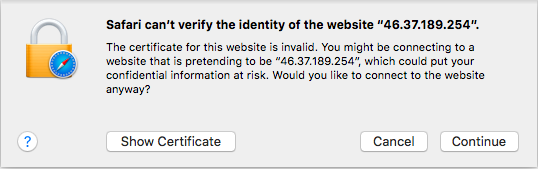
How do I create my own Self Signed Certificates?¶
On Linux servers, you should be able to create a certificate and a key. This is mostly used as a way to add temporary SSL encryption on test domains.
openssl req -x509 -nodes -days 365 -newkey rsa:2048 -keyout test.key -out test.crt
Generating a 2048 bit RSA private key
.+++
.............+++
writing new private key to 'test.key'
-----
You are about to be asked to enter information that will be incorporated
into your certificate request.
What you are about to enter is what is called a Distinguished Name or a DN.
There are quite a few fields but you can leave some blank
For some fields there will be a default value,
If you enter '.', the field will be left blank.
-----
Country Name (2 letter code) [XX]:
State or Province Name (full name) []:
Locality Name (eg, city) [Default City]:
Organisation Name (eg, company) [Default Company Ltd]:
Organisational Unit Name (eg, section) []:
Common Name (eg, your name or your server's hostname) []
Installing certificates¶
How you configure various pieces of software to use a certificate, either self-signed or otherwise varies wildly. Referring to their relevant documentation is usually the way forward, or try using our search functionality to see if there’s already an article on it.
Next Article > Using Server Name Indication (SNI) with SSL certificates